Escalations are one of the most common (and easiest) way we use to automate actions in Maximo. They are well known by Maximo specialists but there are some tips to better use them and some undocumented feature you may like to use.
The simplest definition of an escalation is the following.
An escalation is a mechanism to evaluate records and take actions when a record reaches a defined condition
There are four basic components of escalations:
- Condition
- Schedule
- Escalation Points
- Actions/Notifications
Lets see each component in detail.
Condition
Condition is the criteria (in the form of SQL) that determines what records the escalation will act on.
After having defined on which table the escalation will run in the Applies To field, you have to specify the SQL where clause that will determine on which set of records the escalation will run.
Consider that Site and Organization fields will restrict the where clause adding conditions on the SITEID and ORGID fileds.
Although this may seem trivial, I often find this step the most sensitive and challenging task. I typically help myself using an SQL client to test the where condition and tune it for performances. When running complex queries against large tables can impact system performances especially when the escalation needs to be executed frequently.
Schedule
Schedule determines how often the escalation will look for records.
This is quite easy to define and set based on your requirements. You just have be careful about performance and concurrency issues. The Health Check report can be useful to analyze the current workload.
Escalation Points
Escalation Points allows to further refine the set of records on which the escalation will run and to define a condition based on elapsed time against a date/time based attribute.
The Elapsed Time feature is especially useful when we’re working with records such as Service Requests that may have an associated Service Level Agreement with a time component.
- The Elapsed Time Attribute is a date/time based attribute associated with the current record
- The Elapsed Time Interval and Interval Unit of Measure fields allows to select a time interval that will be used to evaluate if the actions will be triggered or not. Positive numeric value indicates a time period in the past. A negative numeric value indicates a time period in the future.
- The Repeat flag determines if the action can be triggered multiple times or just once for each record.
Actions/Notifications
The Actions/Notifications section is where we can define the actions that are taken when records are found and who is notified when those actions are taken.
There some undocumented rules that Maximo applies when running actions and notifications.
- Actions run first, then runs the notifications
- If you have multiple actions and one fails, the following actions will not be executed
- Notifications are always executed. Actions and notifications runs independent from each other. If the action fails, the notifications still run.
Continues: Maximo escalations demystified (2/3) Performances and the ‘repeat’ option

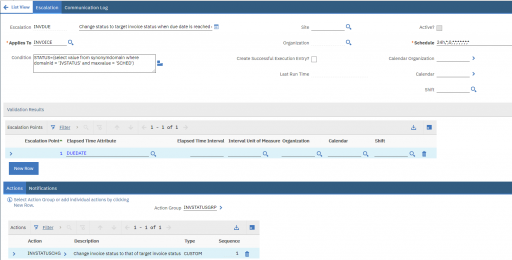
How to you set an Escalation to run on the LAST day of every month?