You know that Google Chrome is the preferred browser for previewing mobile apps when developing with Maximo Anywhere. However, it seems that Google Chrome automatic updates are a big pain because sometime the simulator stops working correctly.
I know there were at least 3 problems caused by a Chrome update:
- Menu is not displayed correctly
- Mobile app is not responding to clicks
- Javascript error: win.doc.getCSSCanvasContext is not a function
I these situations you can always open a PMR to get a fix from IBM but I believe there is a better strategy. Use Chromium !
It is the OpenSource version of Chrome sharing the same code base but with no automatic update.
You can download it from here: https://sourceforge.net/projects/crportable/files/?source=navbar
I’m currently using Cromium 44.0.2383.0 and I no longer have to worry for a bad update.

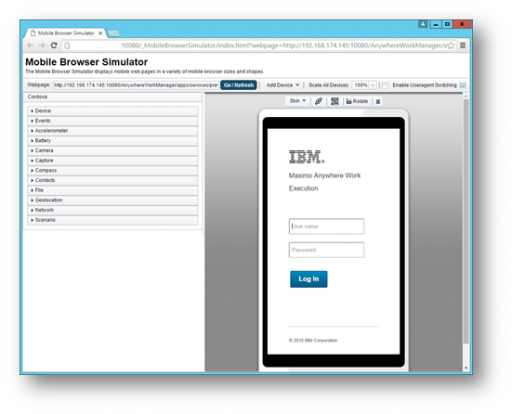
Bruno,
With the version that you suggested are you facing scrolling issue in the apps. Clicks are responding fine but scroll bar is not working.:(
Regards
Suri
There is also: https://cefbuilds.com/ . And there is also Chrome portable although it might be difficult to find a specific version unless you saved it.
Dear all,
We are developing MaximoAnwhere-7.6 android application using maximoAnwhere server source code but while trying to login to android environment can't able to login and there is no error. So i remove the server code android environment and i tried to recreate it and its login successfully. Now i want to know the below the issues,
how to re-generate apps features plugin eg: map,barcode scanner …etc
while accesing workorder detail view from workorder list view, there is no response and keep on loading only. While checking the logs for android LOGCAT i am getting following error,
Uncaught TypeError: win.doc.getCSSCanvasContext is not a function