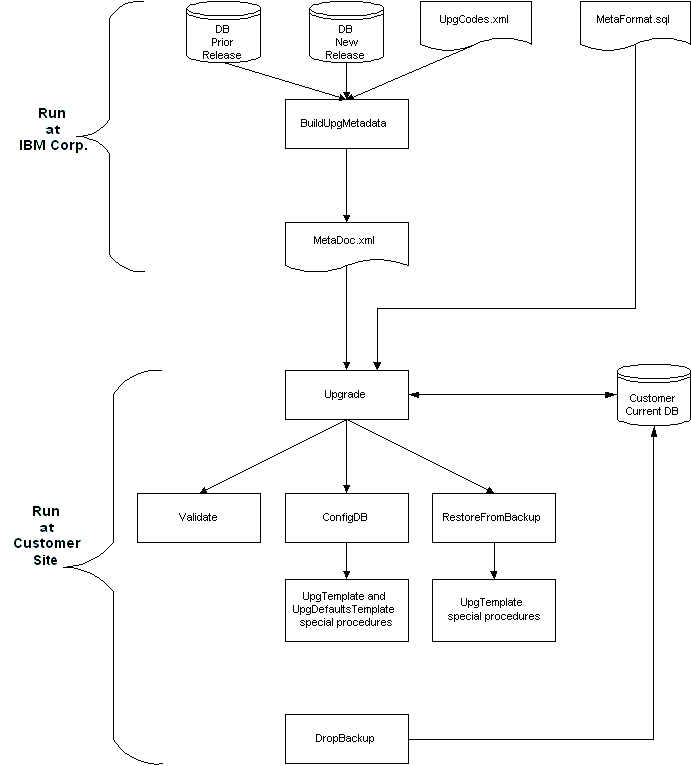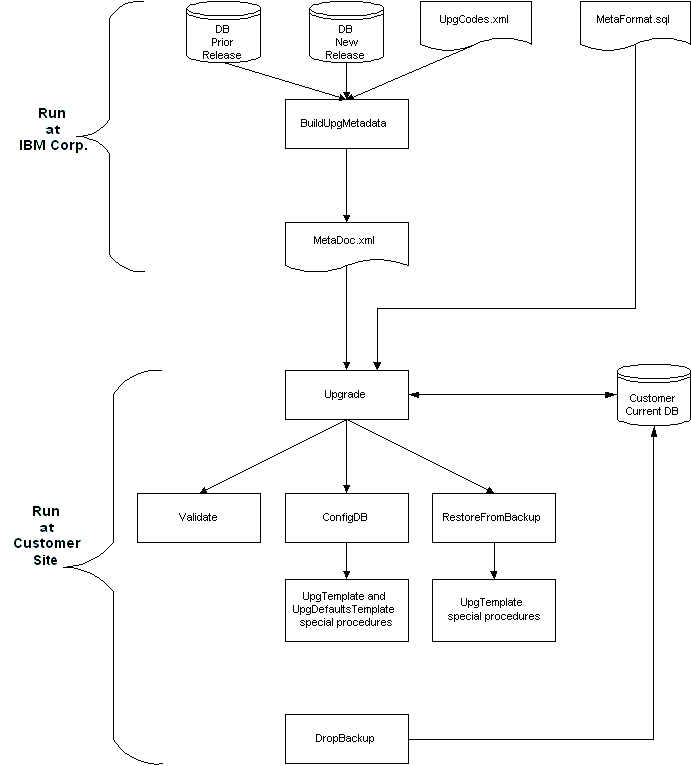Upgrade Flow
The Upgrade process is used when an installed database exists for a previous release of Maximo,
and needs to be upgraded to a more current release.
The flowchart below shows the logic flow among the various programs involved in the Upgrade process.
- At IBM Corp., identify any non-standard conditions that may be encountered by the
Upgrade. Special codes and the entities they pertain to (if any) will be maintained in the
file
UpgCodes.xml. Special non-standard processing routines for the Upgrade
and for RestoreData (if any) are specified in classes extended from
UpgTemplate and
UpgDefaultsTemplate.
- At IBM Corp., run BuildUpgMetadata.
This compares the old released database against the new database, identifies differences,
and writes these differences to a flat file (
MetaDoc.xml). In addition,
any special codes to be written to this file are obtained from UpgCodes.xml.
- At IBM Corp., determine whether the structure of the metadata tables has changed for this release.
For example, adding the column "esigenabled" to MaxAttribute would be considered such a change.
If such changes exist, then a Sql script must be created to update the customer's database
from the old structure to the new structure (
MetaFormat.sql).
- At the customer site, run the Upgrade program.
The files
MetaDoc.xml, and possibly MetaFormat.sql,
are input to this program. The Upgrade will perform the following:
- Implement structural changes to the customer's metadata (if any)
as specified by
MetaFormat.sql.
- Invoke the Validate program, which performs edit
checks to ensure that the customer's database is normalized and ready to undergo
the Upgrade.
- Perform updates to the customer's configuration metadata
(MaxObjectCfg, MaxTableCfg, MaxAttributeCfg, MaxViewCfg, MaxViewColumnCfg,
MaxSysIndexes, MaxSysKeys) as specified by
MetaDoc.xml, taking into account any database customizations that
may have been implemented by the customer.
- Invoke the ConfigDB program, which will
adjust the format of the customer's Maximo tables where needed. Any special
upgrade-related instructions will be invoked from extensions of
UpgTemplate and
UpgDefaultsTemplate that have been
written by IBM Corp. specifically for this release.
- Invoke the RestoreFromBackup program,
which will copy data from temporary tables back to the newly formatted Maximo
tables. Any special
upgrade-related instructions will be invoked from extensions of
UpgTemplate that have been written
by IBM Corp. specifically for this release.
- Perform any other updates required by the Upgrade, such as adding new
valuelists, etc.
- When it has been confirmed that the upgrade and restore have completed successfully
at the customer site, the temporary backup tables can be removed by running
DropBackup.
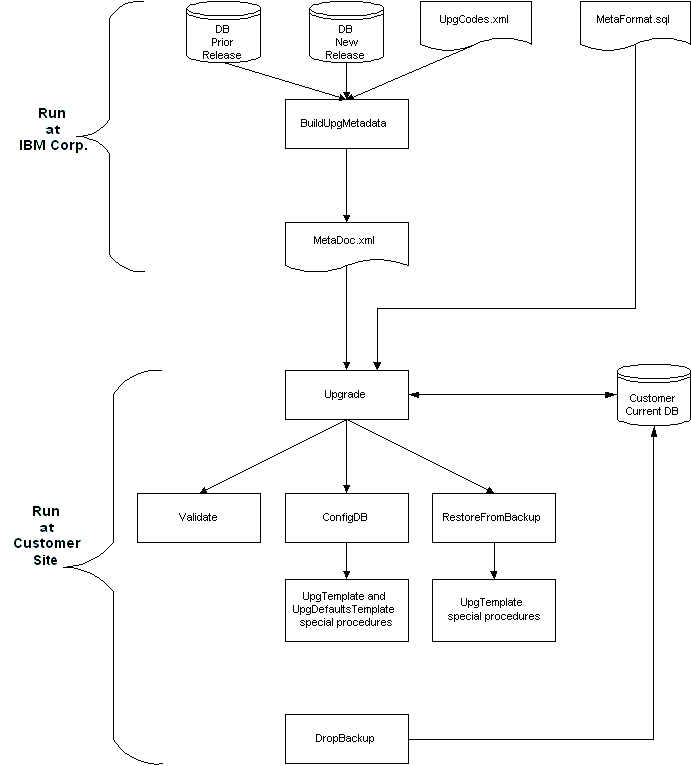
Also see Upgrade program description in psdi.upgrade package.
Click here to return to package description.