This entry is part of the Conditional Expressions HowTo.
One of the most common Maximo customization scenarios is to make a textbox readonly based on some business rules.
This could be easily achieved using Maximo/TPAE Conditional UI.
As an example, I will describe how to make readonly the Priority in the Asset application when the asset is in ‘OPERATING’ status.
Define conditional expression
Open Administration – Conditional Expression Manager application and Create the following conditional expression.
- Condition: OPERSTATUS
- Description: Status is ‘OPERATING’
- Expression: status=’OPERATING’
- Always Evaluate: True
Configure ASSET application
Open System Configuration – Platform Configuration – Application Designer application and edit the ASSET application. Select the Priority field of the Details section of Asset tab and open the properties window. Click on Configure Conditional Properties button (on TPAE 7.5 it is in the Advanced tab) and configure it as follows.
- Signature Option: READ
- Security Group: EVERYONE
- Property: inputmode
- Value: readonly
Now open the Asset application and select and OPERATING asset and you should see the Priority field marked as readonly.

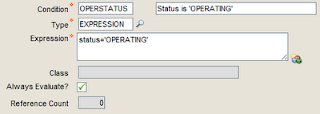
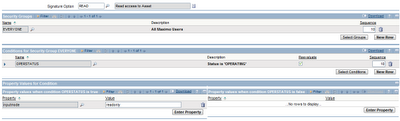
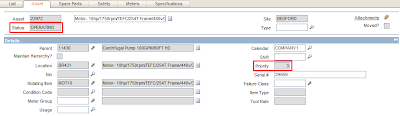
Good morning,
thank you for this tutorial, please is it possible to make a field readonly without using the conditional expressions but to make it readonly when the user saves the record?
Rgards
Wonderfull, it worked perfectly….
Thank you sir.. Its working fine.. Please let me know, is there is any option to make a field readonly when the user saves the record?
you can do by using jython script
Hello,
any idea how to do this in Maximo 6?
thanks
Hi all
I want to restrict the option of "Add New File" in attachment menu according to security group , in another words i want to allow certain users to attach files and the others just View Attachment.
this topic shows how to hide "Add New File" option from attachments menu
http://www-01.ibm.com/support/…..wg21614671
, i tried it but not work.
does any one have another solution or add information about this topic?
http://www-01.ibm.com/support/docview.wss?uid=swg21614671
I followed the tutorial exactly but still couldn't Make the field read only conditionally. Not working for me. Maximo 7.5
Nevermind I did it. I created a new signature option and gave the user its rights in (security groups -> Applications).
Now working fine
Hello Bruno, I need to mark five field as readonly in the same application, I am thinking to create five attribute restrictions or other option is one sigoption with inputmode – readonly value. Now thinking about performance, What is better, attribute restrictions or sigoption?
I try to made a field in Purchase Requisitions like that. However, when I open the PR application, the field always hide, not read only. For ex: I made field: CURRENCY in PR tab is read only when PR.STATUS ='APPR'. BUT it's always hide
thanks man