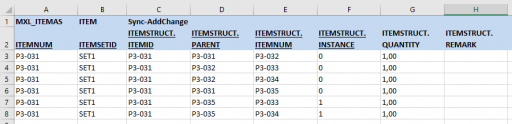I have just releases version 6.2 of MxLoader that contains a brand new template for loading Loading Item Assembly Structures (IAS) into Maximo. An item assembly structure is a list of spare parts and subassemblies required to build an Asset or to define the requirements of a location.
Starting from this IBM technote I have created the MXL_ITEMAS object structure including ITEM and ITEMSTRUCT tables. To create the MXL_ITEMAS object structure just click on Create Custom Object Structures in MxLoader ribbon.
In this example I will create the following structure:
- P3-031
- P3-032
- P3-033
- P3-034
- P3-035
- P3-033
- P3-034
- P3-032
The output is quite self explanatory.
- Column A (ITEMNUM) is the top-level Item. It must also be specified in column C
- The parent Item must be specified in column D
- The child Item must be specified in column E
- The INSTANCE field must always be 0 unless you want to specify the same child asset several times.
For any issue please leave a post in the MxLoader forum.
Loading Item Assembly Structures (IAS) with MxLoader