With this post I will start a small set of articles on Maximo Everyplace which is a feature that provides the ability to use Maximo on mobile devices through the device web browser.
An interesting article on IBM Asset Management blog describes how to use a bluetooth barcode scanner paired with an iPhone or an iPad to enable barcode scanning capabilities for Maximo Everyplace. On Android you have two options to achieve the same result.
The first option is to install the Android App for IBM Maximo Everyplace from ISM Library. This little app addresses some of the limitations of Maximo Everyplace and displays a dedicated button to scan barcodes through the built-in camera.
The second solution is based on the Barcodescanner Keyboard Free app that is available on the Google Android market. There is also a paid version of the app but the free version works perfectly on my phone. This custom keyboard provides a custom button close to the spacebar that allows to scan a barcode through the built-in camera and send the output to the currently selected field. Here is how the keyboard looks.
After having installed it, run the app and follow the instructions to configure it. Otherwise go in Settings – Language and input – Keyboard and set the Barcode Key as the default keyboard.
Now launch an application and you should be able to scan the following barcode directly into any text field using the new keyboard.


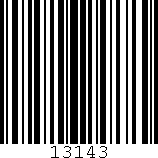
Hello Bruno,
We have TSRM 7.2 and Base Services 7.1.1.8. Can we use the Barcode scanning out-of-box?
Do you have any document on how it can be done?
Really appreciate if you could help.
Regards,
Megha
The described solution does not require Everyplace.
It works with every application.
Another possibility would be to buy a industrial tablet like the Motorola ET1.
Regards
Bruno
when I use the scanner program you list I can ONLY scan QR barcodes and not 1D barcodes like you show in your blog. Am I missing something like a setting? If so I cannot find how to scan 1D barcodes. Thanks for the blog!
1D barcodes works fine for me.
Try the following things.
– Scan a different 1D barcode. I have tried with a book.
– Install 'Barcode Scanner' from Goolgle Play store: https://play.google.com/store/apps/details?id=com.google.zxing.client.android
– Check the 'Camera Scanner' option in Barcodescanner Keyboard app.
Hi;
Is it possible to integrate maximo 7.5.4 with barcode
Hello Bruno,
to use reading barcode in MAXIMO have to have special permits?
I have these licenses:
IBM WebSphere Application Server 6.1
Asset Management 7.1.0.0 Build 52b DB Build V7100-001
Common PMP 7.1.1.4 Build 20081205D DB Build V710-43
Base Services 7.1.1.4 Build 20081211-0842 DB Build V7114-118
thanks
There is no requirement in terms of licenses.
You can use the described techniques also is you haven't everyplace add-on.
Can you set the app to connect to a non standard application ie; http://localhost:9081/maxdev
Dear Bruno,
We are Using Maximo 7.5.0.7,Maximo Scheduler 7.5.2.0.
We want to implement Barcode Scanning Integration with Maximo.Let us know whether Maximo Anywhere is required or suggest us the approach.
Hello Bruno,
DO you have any info regarding QR Code Scan setup for Maximo Everyplace on Iphone / Ipad? TIA.
Shridhar
How to enable barcode scanning for Maximo Everyplace on Android is too difficult, I only know how to implement barcode read.
Hi,
Does Barcode font requires any licenses / does it require to purchase (ID Automation or Onbarcode)