Maximo and other IBM service management products based on TPAE (like SmartCloud Control Desk) can be seen as sitting at the apex of a pyramid that consists of network, hardware, and software services.
As you can see, network performance are the foundation of the pyramid.
The simplest way of measuring network performances and speed is the ping command. I understand that this is not a professional measuring tool but it is almost always enough accurate for a first troubleshooting.
All you have to to is to issue the following command from some of the computers where users access the Maximo UI.
>ping -n 10 [MAXIMOHOST]
A typical output of this command looks like this.
>ping -n 10 xxx.zzz.com
Pinging xxx.zzz.com [1.2.3.4] with 32 bytes of data:
Reply from 1.2.3.4: bytes=32 time=132ms TTL=56
Reply from 1.2.3.4: bytes=32 time=148ms TTL=56
...
Ping statistics for 1.2.3.4:
Packets: Sent = 10, Received = 10, Lost = 0 (0% loss),
Approximate round trip times in milli-seconds:
Minimum = 130ms, Maximum = 148ms, Average = 133ms
Maximo is very sensitive to network latency. Ping times higher than 50 ms result in decreased performance in Maximo. The higher the latency the more Maximo is affected.
I have developed a small script that can be used to launch the above command and other useful information in a text file.
To mitigate the effect of network latency on Maximo performance, hardware compression and network caching can be either at the hardware level using compression devices such as Riverbed or at the software level using gzip. Refer to Best Practices for System Performance whitepaper for more details.

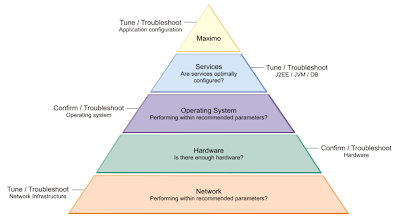
Simple and beautiful piece of code. Thanks for sharing
Do you know bandwidth requirement for 50-100 users running maximo in a same time together averagely need?
Thank you
for maximo version 7.5.0.4
or do you have a matrix/table describes 1 to 150 users need bandwidth averagely?
Hi!
I'm needing this information too! Appreciate your help.