Long descriptions in Maximo are a special fields meant to store long text. Unlike all the other fields they are stored in a dedicated table called LONGDESCRIPTION. Tables link to the LONGDESCRIPTION table through their unique ID and the long description attribute is stored in a CLOB field.
Let’s change the long description of the work order ‘1000’ with few lines of text.
If we run the following SQL we can retrieve the internal ID of the work order.
select wonum, workorderid, description from workorder where wonum='1000';
Here we are interested to the WORKORDERID field which is the internal numeric identifier of the work order. This value is referenced in the LDKEY of the LONGDESCRIPTION table.
This is how we can retrieve the long description.
select * from LONGDESCRIPTION where ldkey=37 and ldownertable='WORKORDER';
Multiple attributes in the Mbo can have long descriptions. The LDOWNERCOL says which column owns the long description. The LANGCODE allows to have translated versions of the same long description field.
Long description fields can be associated with any attribute in Database Configuration setting the ‘Long Description Owner’ checkbox.
In the MAXATTRIBUTE record, the ISLDOWNER column is set to 1 if the column has a long description. For each long description owner there is a nonpersistent attribute named +”[ATTRNAME]_LONGDESCRIPTION” that will store the data in the LONGDESCRIPTION table.

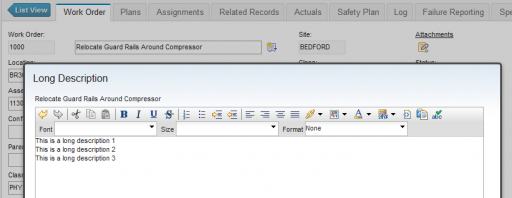
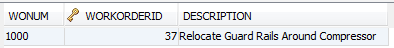
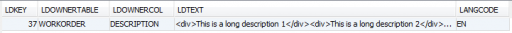
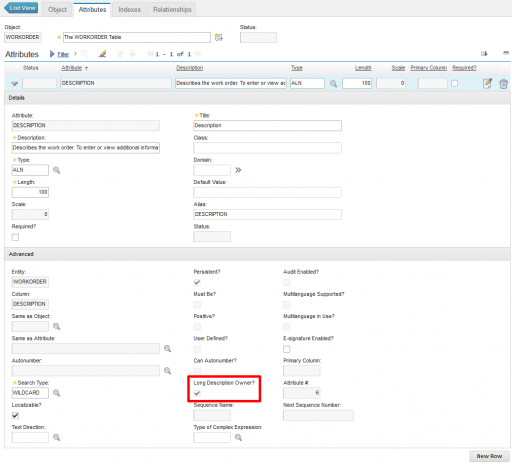
I can't think of too many situations where our long description text exceeded the max of a varchar field. The max sizes varies with different databases, exceeding 4000 characters rarely happens. So, I feel having a longdescription clob adds a lot of unnecessary complexity.
hello Bruno
thank you for your article. 2 questions from me as maximo user –
– is it possible in WO advanced search to search the text phrases into a long description, failure reports, work logs?
– is it possible to use a clipboard for image objects and paste them into long description, work logs, failure reports? now i can paste from clipboard only text.
Merhaba
Db üzerinden LONGDESCRIPTION tablosuna insert yaptığımda tabloda insert olduğu gözüküyor ama arayüzde metin gözükmüyor neden kaynaklı olabilir?
Teşekkürler,
İyi çalışmalar.