The Assets/Locations drilldown dialog is one of the most longstanding and criticized features of Maximo.
This dialog is almost unchanged from release 6.1 and definitely lacks some important capabilities to provide a unified view of assets and location hierarchy. However, we can make few minor improvements to the standard dialog to make it slightly better.
Increase size of the dialog
I think the most usability improvement is to increase the size of the dialog allowing to see more elements in the drilldown. The default size is definitely too small for the typical modern screen resolutions.
Unfortunately there is no system setting for this and we have to tweak the dialog definition in the library.
Open the Application Designer and select the Export System XML action from the menu. Click on the small arrow for the LIBRARY row to export the file. Open the XML file with a good text editor and search for psdi.webclient.beans.common.DrilldownTreeBean.
There are two occurrences of this string in the file inside the ‘drilldown‘ dialog definition. One is for the Locations tab and one is for Assets tab.
Change the height attribute increasing it from the default 150 to 350 or 400.
<tree id="locations_tree" beanclass="psdi.webclient.beans.common.DrilldownTreeBean"
width="500" height="350" checkfornewnodes="true"
ignorestructurechange="false" orderby="location asc" relationship="LOCATIONS" selectfirstnode="true">
Now in the Application Designer app, click on the Import Application Definition to import the modified LIBRARY.xml file.
You can see from the screenshot below how much easier it is to get a grasp of the location hierarchy with the new larger dialog.
Increase child records limit
Another small improvement that can be made is to improve the default limit of child records that can be displayed. The default value is set in the control-registry.xml file and is typically set to 50 which is too low.
To override the default value, just add the maxchildren attribute and specify a larger value like 500. This is how the locations_tree definition should look like.
<tree id="locations_tree" beanclass="psdi.webclient.beans.common.DrilldownTreeBean"
width="500" height="350" maxchildren="500" checkfornewnodes="true"
ignorestructurechange="false" orderby="location asc" relationship="LOCATIONS" selectfirstnode="true">
For more information refer to this post.

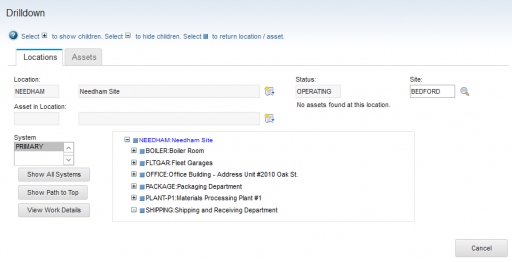
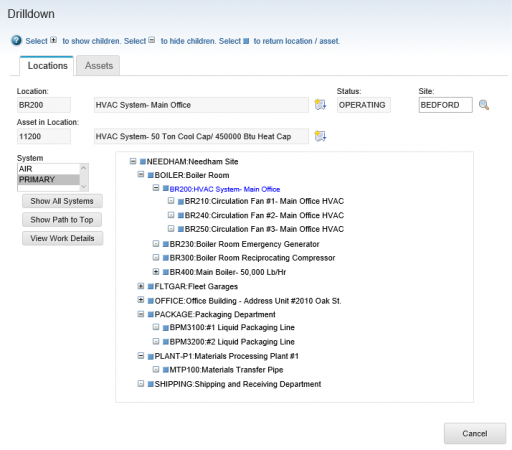
Is there a way to limit records on basis of some condition?
You could create a new relationship and assign the new relationship. This will give you what you want. site="TYLER" or something like that 😉
Has anyone deployed the revised “add-on” drilldown with PMs and Asset Spares?
Any advice?
https://www.ibm.com/support/pages/maximo-extended-drilldown