A frequent question from people using MxLoader is how to clear the value of a field.
For example, if asset 11230 has the serial number field set to a certain value and we want to blank it out, the following MxLoader sheet will not do the job.
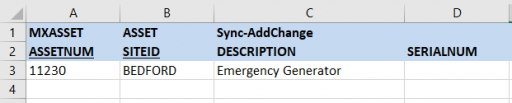
This is because MxLoader skips all the blank cells and does not pass the blank value to Maximo.
To achieve what we want, we can enter ~NULL~ to actually clear the value of the SERIALNUM field.
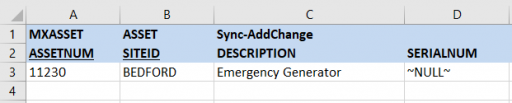
This is actually not specific to MxLoader but is a Maximo Integration Framework feature.
How to set NULL values with MxLoader

Great explanation Thanks!
Can i download MxLoader old Version?
because i used to old Maximo
How to remove a value with date type? This method doesn’t seem to work if trying to nullify a date-time field. MxLoader will throw “Type mismatch” error.
How to set empty in a date type field?
It’s not clear to me that date and numeric fields are supported yet, from this page:
https://www.ibm.com/support/pages/setting-field-values-null-interface-tables-or-flat-files-data-sources
Does anyone know if there is some way MxLoader can null them?