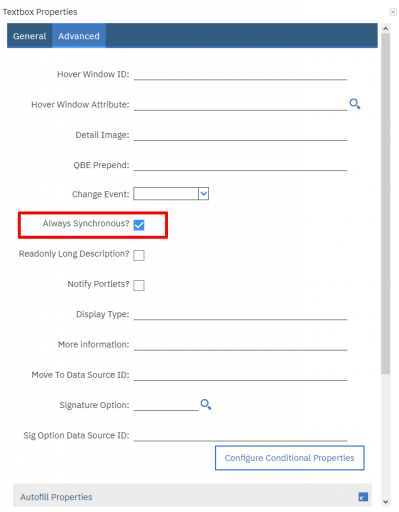Have you ever experienced a delay when entering data on a field and validation is triggered after several seconds?
The asyncronous data validation has been introduced in Maximo 7.5 to improve responsiveness of the user interface. However there are some situations where this is really annoying. For example, if you have developed your own scripts triggered by Validation or Run Action launch points, you want your script to be executed immediately just after the user entered data.
Instead of changing global settings to tune this behavior it is better to disable it only when really needed. There is an Always Synchronous flag in the advanced setting of each control in the Application Designer.
Id you prefer to edit the application XML like me, you just need to add the synchronous attribute.
synchronous="true"