In this post I’m collecting the answer to the questions that we have received during the webinar of 18th of June 2021 about the release of MxLoader 8.1.
Data Validation
Validation process is important before upload. because many clients were asked us physical validation report before process data in Maximo. Do we have any such report using MXLoader?
Unfortunately MxLoader cannot perform validation before processing the data.
Both OS and REST services does not have a “preview mode”. Data validation on the server is performed only while synching objects.
Security
Where the password file is stored on the machine?
The configuration file is stored in C:\Users\[USER]\AppData\Roaming\MxLoader\MxLoader.cfg
MxSheet Wizard and Attribute’s Metadata
Does the Wizard gets all the object structures attributes, also the ones eventually excluded in the object structures itself?
Is it possible with the Wizard to add the description of the Fields on next line for better reading of the file ?
In the wizard is it possible to have the column heading highlight the header as red for mandatory and perhaps to default mandatory fields and PK
I would actually suggest to keep showing excluded attributes as well as non persistent attributes and show a flag to show whether or not they are excluded or included. My experience is that a lot of problems during data loads happen because people don’t realize that the non persistent field is not included (for instance for long description etc.). Seeing this information in the Wizard would reduce the risk of making such mistakes for users.
Thank you for the feedback. I will try to improve the MxSheet Wizard in the future.
Query
Hello, could you show us an example of the REST syntax?
When the “where clause” syntax cannot be parsed from Maximo, MxLoader will display an error pointing to an article on my blog with some examples.
Here is a direct link to the post: Querying data with MxLoader using REST service
Nested Objects
Does this wizard work also with complex object structures with nested objects?
Primary object structure for the wizard, but what about the child OS for pick the columns in the wizard
Yes, nested objects are fully supported in the wizard.
Timezones
How to change Timezone in MxLoader like +5:30
How can we add time difference for :30 min in time zone
Timezone is not working +5:30 it will update hourly like +5 (30 min will not update from MxLoader)
Please tell how can we add minutes in time zone
Can we add time difference for hours but how can we add for minutes?
Problem fixed in version 8.2. Please download the latest version.
VBA and Mac OS
Any plans to support Excel on Mac OS?
Have you a reservplan if Microsoft decide to close VBA?
MxLoader is written in Microsoft Visual Basic for Applications (VBA). At the moment there are no plan to discontinue VBA in Microsoft Office (link).
Microsoft removed VBA in Excel 2008 for Mac replacing it with AppleScript. VBA was then re-introduced it in Excel 2011. However, there are some limitations that do not allow to implement MxLoader on Mac OS. For example custom user forms are not available on Mac (Results, About, MxSheet Wizard, etc.).
MxSheet Wizard
If you add custom object structure using MxLoader. is it automatically saved to the wizard?
Yes
Does MxLoader works for Non-Persistent attributes?
Yes
Can we load the meta data like object and attributes?
Yes. Search for ‘database’ in the templates.
Configuration
Can we add a pool of connection for test environments and prod
In such cases I use a simple trick to do the job. I define all connections in Config sheet and copy paste to column C.
What is the purpose of the “Split Child rows” property ?
This is useful when you have child records in the sheet. By default, MxLoader groups all child records in the same transaction. In some cases you want to ensure that the object is not entirely discarded if any of the child records has an error. By setting “Split Child rows” property to True, MxLoader will send each row in the source sheet in a separate transaction returning the result for each row.

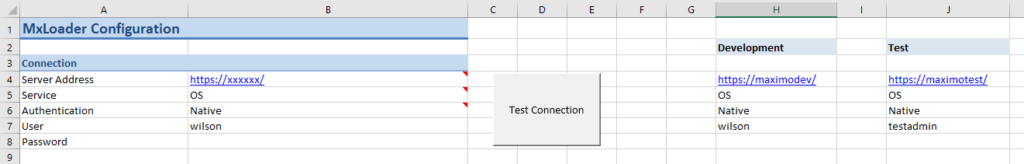
Dear Sir,
I would like to automate the process of running the data in MXLoader on a daily basis. How can I set this up to run automatically every day?