Starting from Maximo 7.1.1.6 it is possible to import an attachment (aka doclink) to an objects through MIF.
In this example I will show how to add a short text file to an asset record.
First of all you have to create an Object Structure with DOCLINKS as a child object of ASSET.
Now you can use HTTP or REST calls to add an attachment to an asset. If you are not familiar with this things I suggest you to take a look at this post.
After server attempts I have managed to find the minumum set of attributes to do the job.
<SyncMYASSET xmlns:xsi="http://www.w3.org/2001/XMLSchema-instance" xmlns="http://www.ibm.com/maximo">
<MYASSETSet>
<ASSET action="AddChange">
<ASSETNUM>13150</ASSETNUM>
<SITEID>BEDFORD</SITEID>
<DOCLINKS>
<ADDINFO>1</ADDINFO>
<URLTYPE>FILE</URLTYPE>
<DOCTYPE>Attachments</DOCTYPE>
<DESCRIPTION>test.txt</DESCRIPTION>
<DOCUMENTDATA>MTIzNA==</DOCUMENTDATA>
</DOCLINKS>
</ASSET>
</MYASSETSet>
</SyncMYASSET>
Modify the XML above for your case:
- ASSETNUM and SITE uniquely identify the asset record
- DOCTYPE is the folder where you want to put your attachment
- DESCRIPTION is the descriptive name of the file
- DOCUMENTDATA is the binary content of your file encoded with Base64 algorithm
Create attachments through MIF

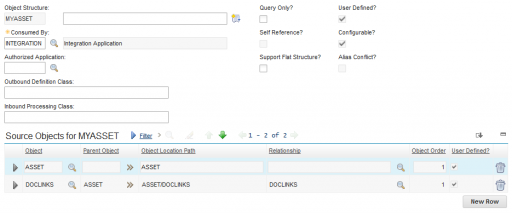
What would the REST call be to remove the attachment from the Asset?
Hi Bruno,
Here one more important thing is populate the URLNAME field with file name along with extension.
For e.g.as below
< max:URLNAME >Info.docx < / max:URLNAME >
If we do not populate this field, then file gets created in doclinks path without extension.
Thanks,
Manoj Sawant
Does mxloader support this Bruno?
Yes MxLoader supports any MIF object structure. I actually tested the described procedure using MxLoader.
Hi, Thx for this information. 🙂
Have you done this with a URL attachment?
What attribution is required for that message?
Have you added a doclink via an autoscript and is there an example that could be shared?
I would like on creation of a new workorder to concatenate a “base URL” value with the work order’s wonum and store that as a URL. There is a Sharepoint service creating a directory at this same URL value and being created via mif message with wonum in it. So, we need a pointer auto-created in Maximo doclinks that will open that URL.
Update–I have gotten this working through the mif with the following message structure for an existing work order. This is for an object structure web service on WORKORDER>DOCLINKS. I will need to see if it works on Create for a new wo, then if it does go back to how to autoscript it on a script using the name WORKORDER.NEW.
DIS
12808279
CUSTWEB
Customer URL
Attachments
?
WORKORDER
https://www.customer.com
URL