This article is outdated! Checkout MxLoader tool.
This is the last step toward a complete integration between Maximo and Excel. In the previous article we have learned how to use Integration Object Service and HTTP calls from Excel to populate a spreadsheet with data retrieved from a Maximo server.
In this new article I will show how to synchronize (create and update) data between a Maximo and Excel. First of all you have to complete all the configuration steps described in the previous article.
In the sample Excel spreadsheet you just have to click on the second sheet called “Sync” and click on the “Query” button. The spreadsheet will be automatically filled with all the people whose name starts with the letter A.
Now try to change one of the names listed and click on the “Sync” button. In my example I have just changed the display name of Allan Ball.
Now go to Maximo and you will see the updated entries.
You can also try to insert new rows and click on the “Sync” button to create new entries in the PERSON table.

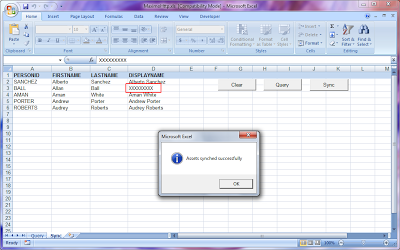
Hi, Bruno
Thanks for your informative article. But I don't see any authentication necessary here. So I don't think this method is quite secure…
Thanks!
The authentication must be configured in the application server.
This IBM TechNote explains how to do it with native authentication.
http://www-01.ibm.com/support/docview.wss?uid=swg21575076
In this case you have to modify the VBA code to send the MAXAUTH header with the HTTP request.
Thanks, Bruno!
Is there a code example to send the MAXAUTH in the header?
By the way we are using LDAP authentication which seems to complicate things a little.
I have managed to sent the MAXAUTH in the header. I will share it in few weeks.
Thank you Bruno. I look forward to your post.
Thank Bruno, its really cool. I could sync a lot of object with your sample Excel spreadsheet. But with a object has child e.g Asset.Assetspec
Could you write a sample excel for this case pls
Does anyone had solved the problem of sending the MAXAUTH in the header???
Bruno, can you please assist here?
I also have the problem of the MAXAUTH header. I tried in the script to add:
objHTTP.setRequestHeader "MAXAUTH", "bWF4YWRtaW46SUJNLnBhc3N3b3JkOTk="
But without success. I have LDAP authentication. I tried out with POSTMAN, set HTTP HEADER to MAXAUTH and value as above, and in that case it worked.
Could you solve this issue yet? Error is the same: Runtime error '91': Object variable or With block variable not set