A very useful feature of Maximo is the ability to send emails to recipients from many applications like Work Order Tracking or Service Requests. The Create Communication action can be used to fill the email data (To, CC, BCC, Subject, Message , attachments). In this context it is very useful to have define Communication Templates that will automatically fill out the elements of the email.
A common requirement is to automatically add a personal signature to the bottom of the mail so that people receiving the email can clearly understand who is sending the email.
First of all we have to create a relationship from the main object of the application from which we want to send the communication. If we are in the Work Order Tracking we have to create the following relationship in Database Configuration application.
- Object: WORKORDER
- Relationship: CURRENTPERSON
- Child Object: PERSON
- Where: personid=:&PERSONID&
This relationship will always point to the currently logged user so it can be used to retrieve personal info to be put in the footer of the email. It can also be defined for any main application object (SR, PR, PO, ASSET, etc.).
Now create the following Communication Template.
- Template: MXDTEST1
- Accessible from: APPS
- Send From: :CURRENTPERSON.PRIMARYEMAIL.emailaddress
- Subject: Work order :wonum details
- Message:
Hi,
here are the Work Order details:
Work Order: :wonum
Description: :description
Status: :status
Regards
:CURRENTPERSON.displayname
Email: :CURRENTPERSON.PRIMARYEMAIL.emailaddress
Phone: :CURRENTPERSON.PRIMARYPHONE.phonenum
Format the message as you wish, save and activate the Communication Template.
Now open the Work Order Tracking application and open a work order. Select the Create Communication action from the menu and enter the MXDTEST1 template.
The variables in the communication template will be substituted with the actual values from the work order and the footer will contain the current user’s personal details.
The sender email will be also filled automatically so that the email looks like it was actually sent from the current user email client.

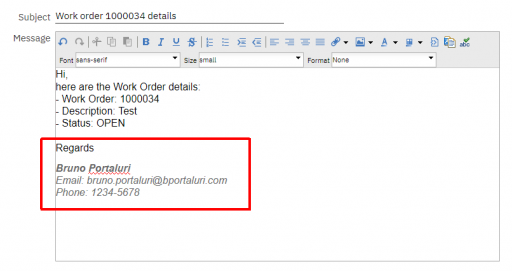
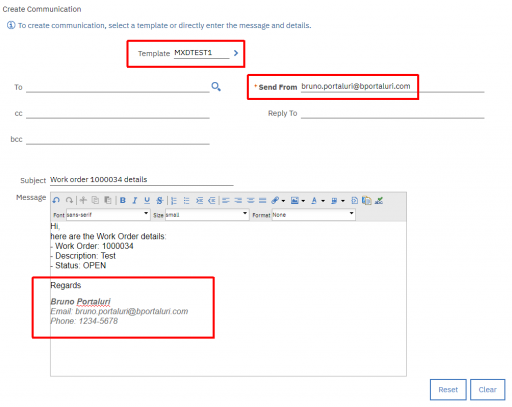
The comminication in Maximo is great and usefull feature.
It will allow to animate the workflow with maximo end users and to remind them about some work orders, to clarify the details, etc.
I have the question – is there any possibility to record all answers in comminication log, if the user will answer through Gmail to the originator of communication?
Hi Igor,
Maximo has an email listener functionality which you could setup to do this. You would need to copy in the email listener address and mark the email so it could identify the record. This is why IT automated emails often have things like #SR12345#. The # allows string functions to identify the important bit and pass it through checks to add to the correct record. If you were trying to build a ticket like system you would probably have the content off the email added as a work log.
Dave S