This post explains how to extract a set of attachments from the server.
First of all you have to find the root folder where the attachments are stored. This can be found in mxe.doclink.doctypes.defpath system property (System Configuration – Platform Configuration – System Properties).
Unfortunately, from the file names you cannot understand to which records each file is linked to. In order to do this you have to run an SQL query. In this example I’m showing how to extract all the file names of work orders attachments.
SELECT wo.wonum, di.document, di.description, di.urlname FROM docinfo di JOIN doclinks dl ON dl.docinfoid=di.docinfoid JOIN workorder wo ON wo.workorderid=dl.ownerid WHERE dl.ownertable='WORKORDER';
This ERD shows you the relationships between the DOCLINKS tables.
Extract attachments (DOCLINKS)

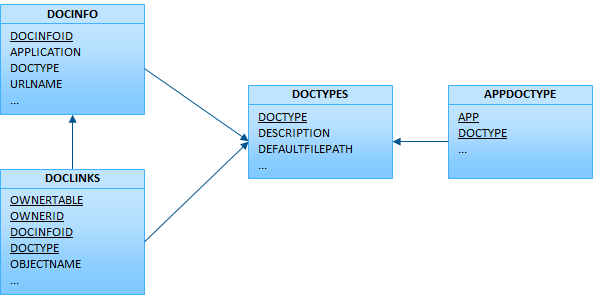
Hi Bruno, This might be silly. I have a multi-server environment where we are running about 24 different JVMs under 8 servers(16UI, 4 Rpt & 4 Int). Separate Web & App Servers. however i am unable to find Maximo root folder. I have tried looking on every server but cannot find it. Can you guide me how to locate it?
Is there a way to run a report indicating which items have attachments linked to them? In my organization, inspection reports are attached to the assets. The client would like to run a report indicating the assets that have an attached document. Is this possible? Is there a "flag" in Maximo that would show that there is a document already attached?
Is there a way to run a report indicating which items have attachments linked to them? In my organization, inspection reports are attached to the assets. The client would like to run a report indicating the assets that have an attached document. Is this possible? Is there a "flag" in Maximo that would show that there is a document already attached?
How can I query a doclinks table in Maximo 7.5.1.?
Hi Bruno,
i have one requirement on how to download attachment from Maximo using API.
Can you please explain is there any way to do this?
Manage Inspection forms , how to attach folders related to Inspection