One of the new features of MxLoader 7.2 (NextGen) is the capability to upload and download files from Maximo.
Any text field can be exported to a file by simply prepending the attribute name with FileTxt: prefix. In this example, all the long descriptions of assets will be exported to text files under the Assets subfolder.
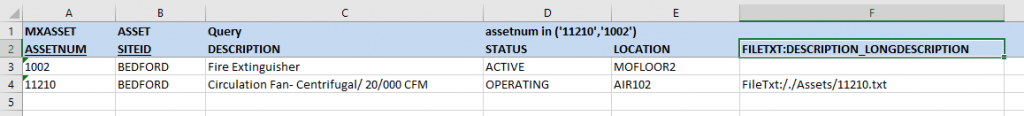
In a similar way, it is possible to upload large text from a file with a similar syntax. Note that in this case you don’t need the FileTxt: prefix in the header.
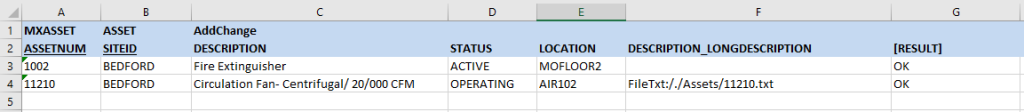
It is also possible to upload binary data using the FileEnc: prefix. For example you can upload attachments as described in this post.
Uploading and downloading files with MxLoader

Can we upload a photo through maxloader?
Yes you can. Photos are binary files so you must use the FileEnc tag.
Hi,
Thank you for this wonderful resource to upload attachments into Maximo using MxLoader. I need some more information on this as can we upload the different file formats into maximo like .tiff,.cad,.xml- etc files using this Sheet. I have tried to upload, Attachment is getting uploaded but when i try to view/download that attachment the file downloading is of different formation.
Is there any other way to upload the different file formats using MxLoader
Any help on this would be really appreciated and thank you so much in advance